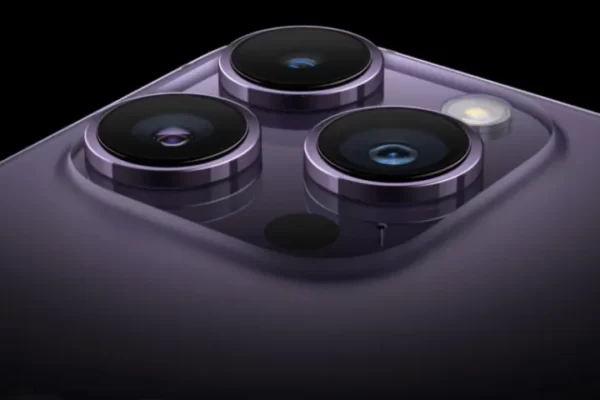Your projector’s lens may gather dust over time. Your vision becomes cloudy and less bright as a result, as well as less sharp. If you know how to safely clean a projector’s internal lens, you can guarantee that your images will always be of the highest quality. Additionally, it will save the need for future, more costly repairs.
The good news is that a projector lens may be easily cleaned. Although you must be cautious not to scratch or damage the lens, this maintenance task can increase the lifespan of both your bulb and your projector.
Table of Contents
How To Clean A Projector Lens?
What you’ll need:
- Compressed air
- Microfiber cloth
- Lens cleaning solution
- Tissue
Step-by-step guide:
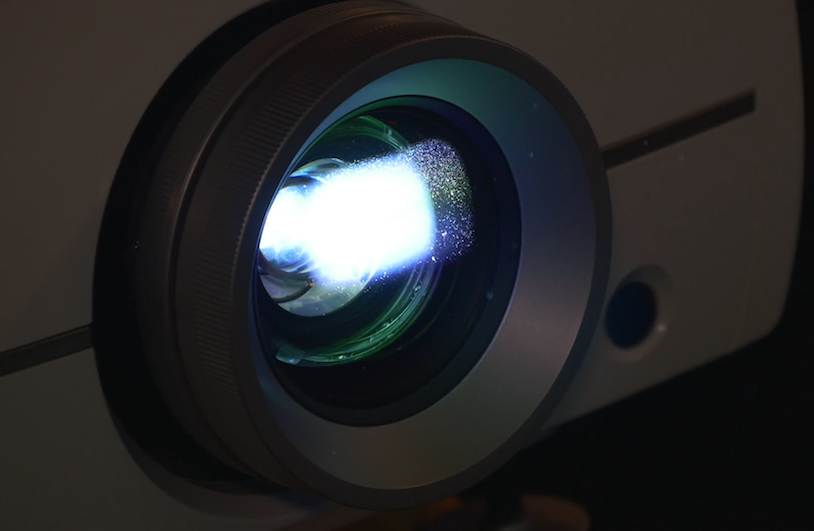
Step 1: Turn off the projector and unplug it from the wall.
Give your projector a few hours to cool if you’ve recently used it. After use, the lens becomes extremely heated, which makes it more fragile. While cleaning, a cool lens will be less prone to crack.
Step 2: Open the projector.
To learn how to go inside, consult your manual as each model is unique. Typically, the projector casing has a clasp or button.
Step 3: Use compressed air to clean the projector’s interior.
Hold the can about 3 to 4 inches away from your projector and use brief bursts of air. To target any dust you see, move the nozzle around.To completely clean out the dust from inside your projector, repeat this procedure all the way around the fan and inside the housing.
Step 4: Completely dust the area.
Be careful to avoid simply blowing dust back into your projector. Before adding any moisture to the cleaning procedure, use a microfiber cloth to remove any visible dust or grime.
Step 5: Scrub the exterior of the housing.
Any remaining dust and debris on the projector’s case can be eliminated with a wet cloth. Do this after cleaning the interior; otherwise, your projector can end up being just as filthy as it was before. Dust attaches to moisture quickly. Pay close attention to the region around the fan vent.
Step 6: Clean the lens.
You can now polish your lens after everything has been cleaned. Take the lens cap off. Apply a few drops of lens cleaner to a tissue, then use the tissue to gently wipe the lens in a circular motion. There is no need to dry the cleaner because it dries so quickly. When finished, put the lens cap back on.
How to Clean a Lens Projector What to do while cleaning a lens
- Always clean the lens in an outward circular motion starting in the center. You will only disperse the particles over the glass if you wipe the same spot more than once.
- Only ever use cleaning solutions that are designated on the label to clean lenses.
- Always store cleaning supplies like lens brushes and microfiber cloths in secure locations where they can stay tidy. A dirty lens brush serves no purpose at all.
- To prevent breaking the glass, always use small bursts of air when spraying.
Things to Avoid When Cleaning a Lens
- Never use a t-shirt to clean your lens; regardless of how soft it is, it WILL scratch the glass.
- Never use your breath to clean the lens; not only are lens wipes far less expensive than new projectors, but the acidity of your breath can damage the coating on the glass.
- Never use your fingertips to contact the glass. The most difficult to remove and the ones that have the biggest impact on picture quality are fingerprints.
- Never use glass cleaner or other products from the home that aren’t designated for cleaning projector lenses. The lens could sustain permanent damage if incorrect wipes or chemicals are used.
- Never touch the bristles of your lens brush as it will leave oils from your skin on the bristles, and then smudge that oil all over your lens the next time you clean it.
How Frequently Should I Clean the Lens of My Projector?
You can over-clean your projector lens, which is a tough thing to remember. Unless you’re showing Lawrence of Arabia in the desert or Jaws at the beach, your projector should generally stay fairly clean. You won’t really be hindered by a little dust from viewing every detail.
You can clean the lens of your projector with this fantastic lens cleaning kit, which you can find on Amazon.
So how frequently should you clean it? The solution is always when it’s unclean, even when it appears obvious. There is no need to clean the lens if you haven’t observed a decrease in the quality of the video.
Consider it this way: You run the danger of breaking the glass every time you attempt to clean it. The more often you clean that glass, the greater the chance you have to unintentionally scratch it. Therefore, keeping it clean in the first place is of utmost importance.
Note: To avoid overheating, it is advised to clean the projector’s air filters of dust every 3 to 4 months.
Can A Lens Become Smudge-free?
- Even projectors that are well-maintained require frequent cleaning, but there are a few simple steps you can do to lessen the amount of dust that enters your projector.
- Clean up after the fan. The fan is an essential component of your projector’s system since it aids in reducing the heat the lamp generates. Additionally, it’s the main cause of dust building up inside your projector because it collects all airborne particles. Every time you turn on your projector, check the vent. Wipe away any collected dust with a moist cloth if you see any.
- Air purifier use. More dust will accumulate in your projector the more particles there are in the air. By cleaning the air before it reaches the fan, placing an air purifier adjacent to the projector can act as an additional line of defense. (Amazon has some excellent options for air purifiers.)
- If not in use, the lens should be covered. Your lens’s outside can accumulate dust much like its interior, but the exterior is simpler to keep clean. When not in use, you should change the lens cap to safeguard the projector from harm.
Takeaway
The best way to restore your projector to its brand-new picture quality is to clean the lens. It is a quick and inexpensive technique. Remember, the best thing you can do is keep it from getting dirty in the first place. Put the lens cap on whenever it’s not in use, and watch Gladiator in all its glorious high definition.