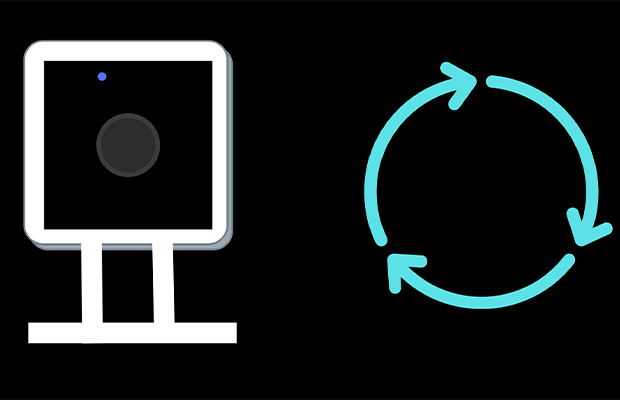In general, power cycling a Wyze camera can usually fix the majority of issues; this is an approach that is very simple to use and usually succeeds in getting Wyze devices back to work. But how to power cycle Wyze camera?
Check the back of the Wyze Camera Outdoor, and flip the power switch to the Off position. If necessary, unplug from a power source.
I’m going to give you more specific instructions here in this article. Let’s start!
Table of Contents
How to Power Cycle Wyze Camera?
Disconnecting a device from all power sources is typically how you power cycle, or turn a device completely off.
Without having to go through all the time-consuming formal procedures, this troubleshooting method assists in resetting the device and its connections.
Power cycling can be used to address a variety of troubleshooting problems. To do so, follow these steps:
- Remove your WYZE device from the power source. Both approaches—from the switchboard side or the camera side—work.
- Allow the camera to completely discharge itself for at least 10 to 15 seconds.
- Reconnecting the device to its power source will cause it to restart.
How Do You Power Cycle a WYZE Cam V2?
Similar to power cycling any other WYZE camera, the WYZE Cam V2 is no exception. The WYZE Cam V2 will need to be Hard Reset if you have repeatedly tried to power cycle it and are still unable to connect.
You can find an easy way of Hard Resetting from the Cam manual.
How to Power Cycle WYZE Outdoor Camera?
Simply follow this procedure:
- Remove the hook-mounted WYZE outdoor camera’s plug.
- Replace the batteries after removing them and waiting at least two minutes.
- Once more, give it at least 15 seconds before turning it on.
- It ought to be performing expertly.
How to Power Cycle WYZE Camera Remotely?
To remotely power cycle your WYZE camera:
- Select your WYZE camera from the list on the WYZE App.
- Power it OFF.
- If the main switch can be controlled remotely, it is best to turn it off.) Skip this extra warning if you don’t.
- Restart it after waiting at least 15 minutes.
- The expected reset should occur.
However, if the camera becomes completely hung up, a remote restart will never function.
You might want to install a smart switch between the camera power adapter and the socket to resolve this problem. It won’t cost more than $10. However, the problem will continue if there are no or weak local Wi-Fi signals. The last recourse will be to check out the Connectivity-Troubleshooting option.

Why Would You Power Cycle Your Wyze Camera?
There are several reasons why you should power cycle your Wyze camera. The camera may not be picking up your commands, for example. Another possibility is that the camera can’t connect to your Wi-Fi network or that the image quality is subpar. In exceptional cases, a power cycle may also solve problems with motion detection or alarms.
What Should You Do If the Camera Doesn’t Connect Even After the Power Cycle of the Device?
There are a few troubleshooting steps you can go through:
- Step 1: Reboot your Wyze Base station by disconnecting it for 30 seconds from its power supply.
- Step 2: Verify the Wyze Cam Outdoor and Base Station status lights. They should both be solid blue, but if they’re flashing, it means they’re still trying to connect.
- Step 3: Launch the Wyze app and choose the connected Base Station. If the signal strength is merely one bar, move your Base Station closer.
- Step 4: Charge the Wyze Camera for four hours outside. Anytime you need to, you can check the battery level using the mobile app.
- Step 5: Open the Wyze app (IOS) (Android) and navigate to Account > Firmware > Upgrade, then hit Update. Communication between the devices can be ensured by the proper software.
Read More: How to Turn Off Ring Camera?
FAQs
What Does Code 90 Mean?
Error Code 90, also known as. A 90 error code indicates a combustion abnormality. This indicates that there is a deviation from the recommended ratio of fuel to air, which leads to poor combustion. To put it simply, the unit is either unable to reach the desired temperature or is having difficulty moving air into or out of the unit.
How to Power Cycle Wyze Camera Error Code 90?
Troubleshooting Tip:
- Wyze Cam and Wyze Cam Pan: For 10 seconds, press and hold the SETUP button on the device’s bottom.
- Wyze Video Doorbell and Pro: Simply press the button labeled “Reset” on the doorbell’s back.
- Wyze Cam Outdoor cannot be reset to factory settings.
Wrap-Up
When it comes to home security and remote home monitoring, Wyze Cameras are a great choice. But just like everything else in life, there may be issues you encounter while using it.
I’ve written this article with all the issues that people have had with the Wyze camera in mind, and I’ve done my best to explain the fixes to you so that you won’t have to worry about returning it and can fix it in the comfort of your own home.