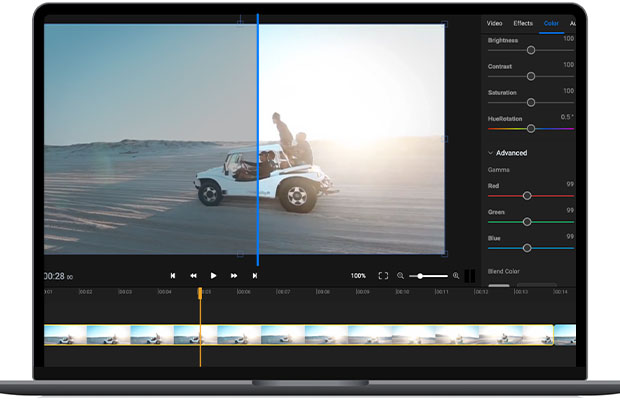Have you ever used your iPhone to record a crucial video only to find out later that it’s blurry? In either case, you want to know how to unblur a video on an iPhone right away, and we have the answer here.
Continue reading to learn all there is to know about unblurring a video and related information if you want to learn more about this subject.
Table of Contents
What Makes Your Videos Blurry?
Several factors can cause a video to become hazy. Although it’s difficult to stop this from happening right now, there are steps you can take to stop it from happening. But it all depends on how you use the multimedia. The blur issue typically arises as a result of an issue that occurred while you were making the video. Additionally, there might be a problem with the hardware you already have installed.
It’s important to comprehend why some videos blur before becoming familiar with some repair techniques. This will assist you in staying out of similar situations in the future. Listed below are the usual causes of a blurry video, which most video creators face:
- interoperability of software. You might discover that a video lacks detail when watching it. Your media player may not be compatible with the video’s compression method depending on its version. The video file must work with the designated format. To prevent blurry or damaged videos, media players require a software update.
- After a video is compressed and formatted into a file, it receives a codec. The majority of the time, if a video in a media player is blurry even though it is in a format that is compatible, your computer probably doesn’t support that file.
- Limited disk space. Video playback may be distorted if your computer’s disk space is overloaded. A hard drive can become unusable if there are too many installed programs and stored files. Even worse, they might obstruct your computer’s performance. Because of this, the videos you play will be hazy. (Try to know how to free up disk space)
- If the video encoding is subpar, there may be file integrity issues as well as blurriness. It’s important to remember that videos need to be properly digitized in addition to needing the right codec support, appropriate software, or enough disk space. Your videos may become hazy due to improper digitization.
Also Read: Why is My Camera Blurry?
How to Unblur a Video on iPhone: 2 Effective Methods
Using the noise reduction and sharpness features, there are a few adjustments that must be made in order to unblur a video on an iPhone. We’ve already established that it’s not entirely possible to completely unblur a blurred video. However, videos can be made without unwanted fuzz and grains by first reducing noise and then sharpening. In order to fix blurry videos, we’ll be looking at the noise reduction features of the Photos app and the VN Video Editor.

How to Unblur a Video on iPhone Using the Photos App?
One of the top photo editing apps is the one that comes preinstalled on iPhones, the Photos app. Most people don’t realize that this app also functions as a video editor and can make simple corrections. For instance, you can crop a video to keep a certain frame or cut it to make it shorter. Applying filters and adjusting the brightness, contrast, and exposure are also options. Additionally, it has a few practical features, such as noise reduction and sharpness, that can help with the question of how to unblur videos on an iPhone.
How to Make a Blurry Video Clear on iPhone With the Photos App
- On your iPhone, first, launch the Photos app.
- Select the blurry video from the library.
- Then tap Edit at the top.
- Navigate to the Adjustment section on the video editing panel that appears.
- Next, choose Noise Reduction by sliding to the right.
- Depending on how hazy your video is, increase the level up to 100.
- After that, choose the Sharpness option on the left and raise it to 20–30.
- Finally, click Done to finish processing the video and save it to your gallery.
How to Unblur a Video on iPhone Using the VN App?
Another excellent app created for video post-production is the VN Video Editor. The VN app offers basic tools in addition to free templates, fancy subtitles, special effects, and other things while specializing in more areas of video editing than the Photos app does. Another cool feature of this free video editor for iPhone is the animation. So, how do you use the VN app on an iPhone to sharpen and deblur videos? The procedure resembles the previous one in many ways.
How to Make a Blurry Video Clear through the VN App
- The iPhone app VN Video Editor should be downloaded and opened.
- Select Plus (+) from the tab menu on the first screen.
- Choose your video from the library by tapping New Project after that.
- Tap the Filter menu again, and then choose the Adjust option.
- The Sharpen menu can be found by scrolling to the right. Tone it up to 30.
- Then choose Noise Reduction and raise it to 100.
- Click or tap the checkmark, then press “Save” to process and save your video.
Read More: How to Make a Political Campaign Video?
How to Improve Video Quality on iPhone?
We’ve learned exactly how to deblur a video on an iPhone, but how can we stop it from blurring in the first place? In general, the iPhone camera is excellent for taking pictures and videos. However, if you’re not careful, it manages to capture blurry videos. The video quality is likely to be shaky if your hand is trembling while you are shooting.
The cause of pixelated or blurry videos, however, could also be fingerprints or dust on the camera lens. Then, you’d have to consider how to unpixelate a video in order to make it clearer, which is not always simple. Your video quality settings should also be appropriate in order to prevent blurriness.
Before taking a video, use a soft cloth to clean the lens on your iPhone. Keep your hands steady while taking pictures as well. You should also be aware of how to improve and modify iPhone video quality.
Read More: How To Shoot A Music Video By Yourself On An iPhone?
How to Unblur a Video on Android?
Do you have any questions about how to unblur a video on Android? For you to enhance video quality on an Android device and clear up blurry videos on an Android phone, we recommend the best video enhancer app for Android called Videoshop. Videoshop can be used to change the speed of the video you want to edit in addition to being able to clear blurry videos.
lt has a small capacity, which makes this application not take up much space on the mobile phone. However, Videoshop has comprehensive and intriguing features to enhance user videos.
- To upload shaky video footage, open Videoshop on your Android phone and select Import clip.
- To adjust the display’s brightness, contrast, saturation, etc., tap the Adjust Display option.
- Once you’re done, tap the tick.
Read More: How To Save Live Photo As Video?
How to Fix Blurry Videos Sent to Me on iPhone?
Have you ever received a friend’s video only to discover it was blurry? Typically, it occurs when a video is sent from an Android device to an iPhone. However, it might also occur during an iPhone-to-iPhone transfer.
One of the possible causes is a particular video format that iOS supports. This means that videos transferred from another OS are converted to a format that is compatible with iOS, which degrades the clarity of the video in the process.
Whatever the cause, there are a few treatments you can try. For example—
- Send the video to iPhone via email
- Download the video from iCloud
- Re-encode the video using an app and convert it into the supported format before sending
FAQs
Why Are Videos Blurry When Sent from iPhone?
Videos that you send through iMessage might seem shaky for a variety of reasons. For instance, the video quality might be too bad to send via iMessage. Another possibility is that the available bandwidth is insufficient to deliver the video uninterrupted.
Can You Blur the Background of a Video on iPhone?
Using the Photos app on an iPhone, you can easily blur the background of a video.
How Can I Sharpen a Blurry Video?
Using the Photos app, VN app, or iMyFone UltraRepair will allow you to sharpen blurry photos with ease.
Final Thoughts
You can see that there are numerous free video editing tools that can be used to unblur a video on an iPhone or an Android device.
Try to check your camera settings and maintain a clean camera lens first, though, before continuing to make corrections. Although a blurred video can’t be completely restored, using the aforementioned techniques you can definitely improve the appearance.