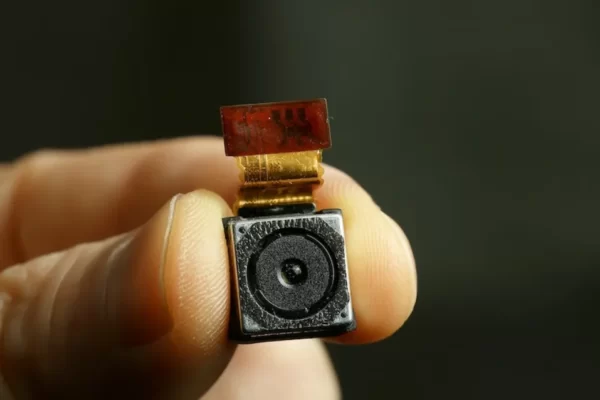Developers of the Camera+ app, LateNiteSoft, have introduced Photon, a new iOS camera app that focuses on taking photos in a professional manner.
Over the course of the past decade and more, Camera+, one of the most well-liked camera apps for the iPhone, has undergone numerous iterations since its initial 2010 release. In order to replace the outdated original app, LateNiteSoft developed Camera+ 2. In 2021, a desktop studio platform for the Mac was added.
The company’s commitment to updating the app with new features was demonstrated by the addition of an AI-driven image upscaler to Camera+ 2 last year.
But LateNiteSoft apparently had its sights set higher than general use and has decided to take on the likes of Halide at the high-end with Photon, what it describes as an “heir” to Camera+. According to TechCrunch, the developers are looking to leverage the app’s simple yet feature-rich interface in order to find success.
“The world of mobile photography has experienced some truly extraordinary developments over the past few years. Previously used only for calls and texts, devices now function as potent imaging tools. We, at LateNiteSoft, have been privileged to ride this wave with our widely celebrated Camera+ app, trusted by millions globally,” the company says.
“Now, we’re proud to present Photon Camera, our most recent product, which builds on that rich history and was created using cutting-edge technology. It’s a photography app that expert and amateur photographers can both use to express their true visual creativity.”
Although Photon is available for free download and allows for automatic shooting, the company will charge for access to full manual control, which includes manual control over focus, shutter speed, ISO, and white balance. Along with allowing users to shoot in RAW or Apple ProRAW, HEIF, or JPEG, the app also allows users to change the format and resolution of their images.
Additionally, focus peaking, a histogram, a grid overlay, and flash control are all promoted by the app.
Read More: How to Blur Photo on iPhone?
Source: petapixel