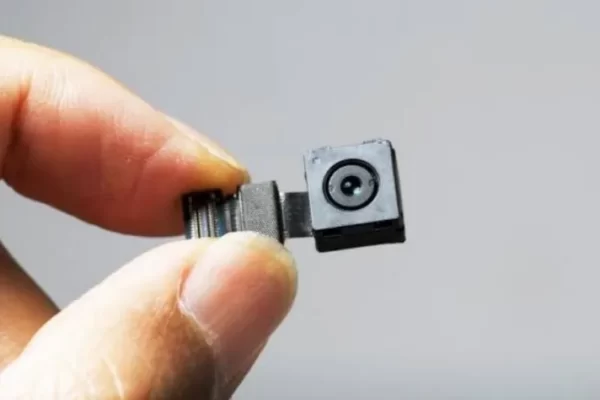You need an iPhone in order to use your Apple Watch to its full potential. But you already knew that; up until the year 2020, one was required to even turn on the Watch. There area myriad of ways the two devices work together, but What I believe to be my new favorite may have just come to light.
Yes, you can remotely control the camera on your iPhone using Camera Remote. In addition to serving as a viewfinder, the Watch has a shutter timer setting. I was completely unaware of it for a very long time, but it’s ideal for taking pictures from a distance. (Would you like to try this game-changer for yourself? View the top Series 8 Apple Watch discounts.)
Being completely honest, I probably only use this feature once a year. But every time I do, I get quite the reaction. Setting the iPhone up in the distance to take a group photo and controlling it with my wrist seems to capture the sense of magical futuristic gadgetry that has been vanishing from the tech world.
Sure, the Apple Watch can take an ECG and track my sleep, but for some reason it’s Camera Remote that gets the “I had no idea it could do that.”
Read More: How to Blur Photo on iPhone?
Source: creativebloq